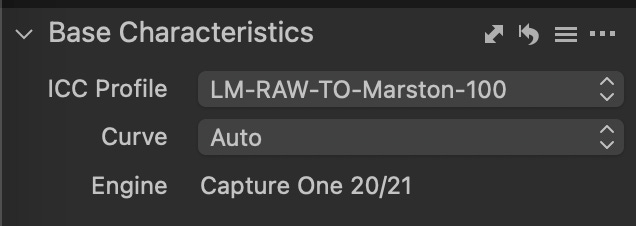Introduction to LUTs
Ever wonder how photos get that cinematic quality, making every scene pop with emotion and style? The secret often lies in color grading with LUTs (Look-Up Tables). These powerful tools transform color and luminance in images, offering a shortcut to achieving desired looks. For those dipping their toes into the vibrant world of color grading, starting with free LUTs available online is a brilliant move. It's a playground for creativity, helping you understand how various color gradings can dramatically alter the mood and aesthetic of your images.
My Color Grading Journey
For my own projects, I've invested in an extensive LUT pack (Lutify.me) compatible with Adobe Lightroom, CaptureOne, and virtually any image processing software supporting LUTs.
This collection is particularly rich in teal and orange LUTs, providing a spectrum from subtle to intense effects. The magic begins with shooting in RAW to harness the full dynamic range of my camera. My workflow kicks off with basic image adjustments like exposure and contrast. After nailing these, I preview the effects across different images to ensure consistency. Then comes the crown jewel of the process: color grading. Cycling through teal and orange LUTs, I seek out the perfect match to convey the envisioned mood. This phase is more art than science, guided by intuition and a clear vision of the desired outcome.


Trust Your Instincts
The journey through color grading is deeply personal and creative. While LUTs offer a pathway to stunning visuals, the ultimate choice often boils down to instinct. After experimenting with various LUTs, it's crucial to step back, compare, and let your gut feeling guide you. This approach ensures each image not only looks fantastic but also resonates with the unique emotional tone you aimed to capture. Whether you're just starting with free LUTs or leveraging a professional pack, remember that color grading is your canvas, and your vision is the masterpiece.
Pro Tip
In order to activate the LUT, you need to change the tone curve to Linear Response. This is in Capture One Pro and might be different in other software.
About the author
Daniel Tscharner is a seasoned photographer specializing in people and conceptual photography, with a passion for sharing his expertise. His creative approach and masterful use of color grading, especially in shades of teal and orange, imbue his images with distinctive depth and emotion.